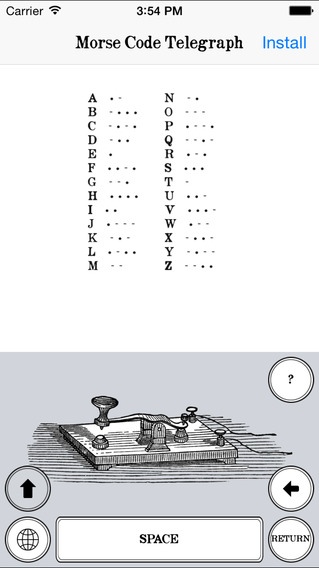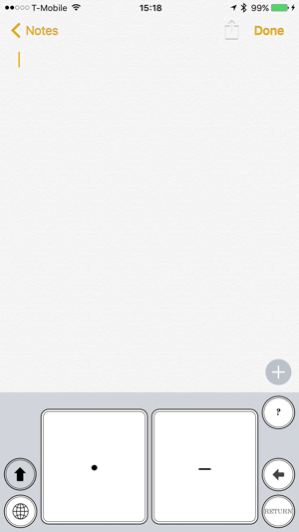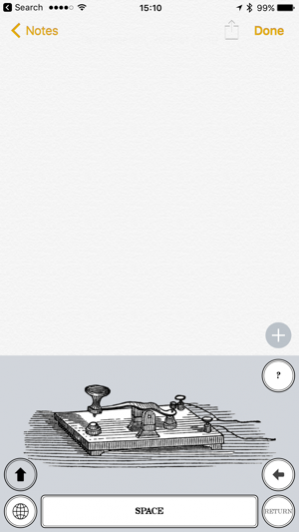TeleKey - Morse Code Telegraph Keyboard 2.0
Free Version
Publisher Description
S O S ··· --- ··· What happens when you join 21st-century technology with 19th-century technology? This quaint little iOS custom keyboard that lets you tap out morse code on a vintage telegraph key. Don't know morse? Don't worry! The keyboard has an integrated cheat sheet to help show you how to tap out every letter, number, and symbol in International Morse Code.
Dec 15, 2016 Version 2.0 We're proud to announce a major update to TeleKey! The app now has a whole bunch of new features you've been clamoring for, including: * Sound! If you enable "Full Access", you can hear realistic sounds while you type! You have a choice of either period-authentic clacks or a more subdued beep * Split mode! Instead of having to hold down the key for a dash, you can have separate dot and dash buttons for quick entry * Customizable WPM! * Space bar settings! You can choose to have the keyboard automatically enter spaces or not * Send raw dots and dashes! If you want to send morse messages to your friends, you can have the keyboard output raw "." and "-" characters instead of translating your morse into letters. * A new tutorial! For those new to morse code, it'll teach you how to use the keyboard
About TeleKey - Morse Code Telegraph Keyboard
TeleKey - Morse Code Telegraph Keyboard is a free app for iOS published in the Other list of apps, part of Network & Internet.
The company that develops TeleKey - Morse Code Telegraph Keyboard is Michael Lazer-Walker. The latest version released by its developer is 2.0.
To install TeleKey - Morse Code Telegraph Keyboard on your iOS device, just click the green Continue To App button above to start the installation process. The app is listed on our website since 2016-12-15 and was downloaded 24 times. We have already checked if the download link is safe, however for your own protection we recommend that you scan the downloaded app with your antivirus. Your antivirus may detect the TeleKey - Morse Code Telegraph Keyboard as malware if the download link is broken.
How to install TeleKey - Morse Code Telegraph Keyboard on your iOS device:
- Click on the Continue To App button on our website. This will redirect you to the App Store.
- Once the TeleKey - Morse Code Telegraph Keyboard is shown in the iTunes listing of your iOS device, you can start its download and installation. Tap on the GET button to the right of the app to start downloading it.
- If you are not logged-in the iOS appstore app, you'll be prompted for your your Apple ID and/or password.
- After TeleKey - Morse Code Telegraph Keyboard is downloaded, you'll see an INSTALL button to the right. Tap on it to start the actual installation of the iOS app.
- Once installation is finished you can tap on the OPEN button to start it. Its icon will also be added to your device home screen.